Just some FYI:
The red engine maker changed how incal files are packed. Insite 8.7 is needed to read them .. however there is a way around this if you have Insite 8.6 .
For those who want to update their 8.6 to be directly compatible with the newer incal files designed for 8.7 that can dnloaded via quickserv, etc.. simply copy these 3 files out from the 8.7 version of insite into your existing 8.6 insite and overwrite the files that are there already ...
'CompressionUtilities.dll'
'CompressionUtilities.dll.manifest'
'CompressionUtilities.dll.tib'
... and your older copy of Insite 8.6 will now read them just fine.
=======
ALSO: Incal files from before this change can still be dnloaded off red engine makers wwwsite december2020 ... this is still compatable w older .. might be wise to dnload all the dvd's to have onhand from before the compatabiltiy change takes effect. How much longer it is avail for dnload is unknown but it likely will not be up for very much longer.
=======
UPDATE (01-24-202): This post used to say 8.5 and 8.6 ... some people say this trick does not work with 8.5 .. but for 8.6 it seems to work well. I know it worked for me.
The red engine maker changed how incal files are packed. Insite 8.7 is needed to read them .. however there is a way around this if you have Insite 8.6 .
For those who want to update their 8.6 to be directly compatible with the newer incal files designed for 8.7 that can dnloaded via quickserv, etc.. simply copy these 3 files out from the 8.7 version of insite into your existing 8.6 insite and overwrite the files that are there already ...
'CompressionUtilities.dll'
'CompressionUtilities.dll.manifest'
'CompressionUtilities.dll.tib'
... and your older copy of Insite 8.6 will now read them just fine.
=======
ALSO: Incal files from before this change can still be dnloaded off red engine makers wwwsite december2020 ... this is still compatable w older .. might be wise to dnload all the dvd's to have onhand from before the compatabiltiy change takes effect. How much longer it is avail for dnload is unknown but it likely will not be up for very much longer.
=======
UPDATE (01-24-202): This post used to say 8.5 and 8.6 ... some people say this trick does not work with 8.5 .. but for 8.6 it seems to work well. I know it worked for me.
My intention is only for to be helpful on here on occasion and noting more. What I post is always grounded on a factual basis, as I have no tolerance for ppl who try to use fakery, fancy-talk, etc. to try to impress others.
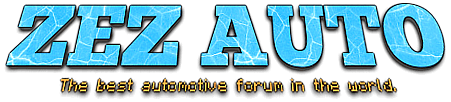


![[-]](https://www.zezauto.com/images/netpen/collapse.png)
