Posts: 16
Threads: 7
Thanks Received: 0 in 0 posts
Thanks Given: 6
Joined: Apr 2018
Reputation:
0
ZEZ: 194.26 ZEZ
[Buy]
does this allow programming of greyed parameters?
![[-]](https://www.zezauto.com/images/netpen/collapse.png) •
•
Posts: 19
Threads: 3
Thanks Received: 8 in 5 posts
Thanks Given: 0
Joined: May 2018
Reputation:
5
ZEZ: 83.2 ZEZ
[Buy]
anyone that need help with the installation send me a pm
Posts: 36
Threads: 23
Thanks Received: 10 in 4 posts
Thanks Given: 18
Joined: Apr 2018
Reputation:
7
ZEZ: 149.82 ZEZ
[Buy]
05-28-2018, 04:14 PM
(This post was last modified: 05-28-2018, 04:25 PM by Kurki99.)
if we need to see what level 10 says
and if they execute it from
8) Always run DDDL_start.exe instead of Drumroll.exe
someone can show a picture like this
this take it out of a video and if you look at the keygen
have this option
make settings files
if you press that option in the ddl folder this setup will be created
DDDL_start.exe and from that setup you have to start so that the level 3 3 10 appears
if it opens normal it will continue to open the 334
someone can show screen or video
starting the ddl and showing the level 3 3 10
Posts: 16
Threads: 1
Thanks Received: 5 in 5 posts
Thanks Given: 31
Joined: Apr 2018
Reputation:
0
ZEZ: 10,220.69 ZEZ
[Buy]
Can't get dddlstart to do anything .. it gets a system error
![[-]](https://www.zezauto.com/images/netpen/collapse.png) The following 1 user says Thank You to sp33d for this post:1 user says Thank You to sp33d for this post
• dejalue
The following 1 user says Thank You to sp33d for this post:1 user says Thank You to sp33d for this post
• dejalue
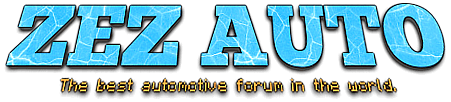


![[-]](https://www.zezauto.com/images/netpen/collapse.png)

![[Image: DDDL_807_R2.png]](https://s22.postimg.cc/ls9yo22z5/DDDL_807_R2.png)