Posts: 10
Threads: 4
Thanks Received: 0 in 0 posts
Thanks Given: 2
Joined: Feb 2020
Reputation:
0
ZEZ: 238.94 ZEZ
[Buy]
Hi guys, Im trying to learn how to use Calterm, any1 can help me out, how to chose the right ecfg file, for the right ecm, like 2250 or 2350, so I have a lot of ecfg files and screen files , how you chose the right one? by ecm part number? calibration Number? how ? thanks in advance guys.
![[-]](https://www.zezauto.com/images/netpen/collapse.png) •
•
Posts: 10
Threads: 4
Thanks Received: 0 in 0 posts
Thanks Given: 2
Joined: Feb 2020
Reputation:
0
ZEZ: 238.94 ZEZ
[Buy]
thanks for your answer , I know how to do the first part, choosing the engine model, but I am stuck choosing the configuration file, I do not get it yet, you said something about calibration software phase, so how do I know which one I need for a BDR engine model with a EF10059.48 calibration number.nob
I know Im so noob, but I really want to learn
![[-]](https://www.zezauto.com/images/netpen/collapse.png) •
•
Posts: 10
Threads: 4
Thanks Received: 0 in 0 posts
Thanks Given: 2
Joined: Feb 2020
Reputation:
0
ZEZ: 238.94 ZEZ
[Buy]
My situation is when I load a configuration file, calibration file and the screen file, I got a event log like this
Fail to monitor the parameter : ConfigurationFile : C:\Users\ERRE11\Desktop\CM2350_EPA13_BDR\BDR_8.10.0.8_4336828.00.ecfg DataSourceFile : C:\Users\ERRE11\Desktop\EF10095.15 : T_SCD_NXGR_Enbl , since parameter can not be validated
so my questions is why? I put the wrong ecfg file, or just mean the calibration file does not have that parameter, cause im trying to delete dpf scr all those things,
if I do the delete with out that parameter, will I have problems?
![[-]](https://www.zezauto.com/images/netpen/collapse.png) •
•
Posts: 10
Threads: 4
Thanks Received: 0 in 0 posts
Thanks Given: 2
Joined: Feb 2020
Reputation:
0
ZEZ: 238.94 ZEZ
[Buy]
02-26-2020, 03:54 PM
(This post was last modified: 02-26-2020, 04:09 PM by erre11.)
Thanks a lot for your help, I really appreciate
I know, to do a proper delete , it implies to change the right values, in every map, I'm trying to get the as much information I can about it, I just wondered why it failed to load a few parameters, cause I can do a delete like that but I know that is not the right way, and I want to do it right. Thanks for your answer
![[-]](https://www.zezauto.com/images/netpen/collapse.png) •
•
Posts: 206
Threads: 50
Thanks Received: 764 in 136 posts
Thanks Given: 102
Joined: Nov 2017
Reputation:
615
ZEZ: 50,266.56 ZEZ
[Buy]
02-28-2020, 04:24 AM
(This post was last modified: 02-28-2020, 04:37 AM by zyNoT.)
8.10.x.x BDR? That is a very very old phase. How old of a cal are you using?
Also if you are flashing ANY CM2350 module, you cannot use INSITE 7.6.x it is too old and you will end up with corruption of engine control code. That is the equivalent of flashing a newer phase cal with an older ecfg, but erasing the default calibration and flashing a corrupted offset version in its place. INSITE uses a database to read and flash these cals, it uses internal encrypted ecfgs in the form of cummins PCL format, therefor you need an INSITE version new enough to work with these cals.
I agree with the comments above. If you want to really learn this stuff only test on your own equipment, and you need to realize that you will need to set many days/months of dedicated time to learning how these engines / ECMs work. Some background in engineering would be a good start before even thinking about jumping into this. When reading some of the above conversation you have a lot to learn, not a bad thing but you don't want to destroy your equipment or especially anyone else's while learning.
If I helped in any way, please give THANKS + REP!
Cummins INSITE 8.x/9.x+Fleet Cals, Password Resets
Cummins Calterm 5.16.0
Calterm Master Tool Ultimate v10.5
Cummins INCAL Tool v9.1
CNH 9.2 Dealer or Engineering
Wabco 14.3 Engineering
DDDL 8.22 SP1 - Levels 10/10/10
CAT ET 2025A + Perkins 2025A + FPKG/AutoGen
SR 4.13 Engineering
Bendix ACOM Pro 2024
Allison DOC 2024
JPRO 2024
Remote Tuning for all Cummins engines. PM for Quote.
![[-]](https://www.zezauto.com/images/netpen/collapse.png) •
•
Posts: 206
Threads: 50
Thanks Received: 764 in 136 posts
Thanks Given: 102
Joined: Nov 2017
Reputation:
615
ZEZ: 50,266.56 ZEZ
[Buy]
02-29-2020, 02:42 AM
(This post was last modified: 02-29-2020, 02:52 AM by zyNoT.)
(02-29-2020, 12:20 AM)MaraJin Wrote: (02-28-2020, 04:24 AM)zyNoT Wrote: ...
Also if you are flashing ANY CM2350 module, you cannot use INSITE 7.6.x it is too old and you will end up with corruption of engine control code.
...
All a person has to have is the SP5 patch for 7.6 and it is fully compatible for flashing all CM2350's that are pre-X15 engine model era. Incorrect. Not only have most of the BDR’s moved over to 9.40.16 phase, but even the older 9.40.13 phase cannot be properly flashed with INSITE 7.6 even with SP5 (7.6.2.240 SP5). I have done extensive testing and even when all parameters look good, all the tables addresses and RLOC addresses have shifted leaving the calibration and engine control code subfile in a corrupted state. Usually you will see a fuel fault code and 2-3 other ones saying shorted to high source. You will see that even after flashing template back, you will see that it does not solve this problem and random fault codes will show up even if added to CAGT block table.
7.6.2.240 SP5 is too old for any CM2350 especially when using newer assembly matrix.
There is nothing special about the flashing process in INSITE, it is exactly the same as Calterm except the configs are built into a Tool MSNR database. You are essentially using an ecfg from 2003 to flash a cal with a phase made in 2015 with new parameters and addresses that 7.6 INSITE doesn’t even know exist as it was created before they existed. Just trying to save others future problems, but hey if y’all want to blow up some engines then keep using INSITE 7.6.
If I helped in any way, please give THANKS + REP!
Cummins INSITE 8.x/9.x+Fleet Cals, Password Resets
Cummins Calterm 5.16.0
Calterm Master Tool Ultimate v10.5
Cummins INCAL Tool v9.1
CNH 9.2 Dealer or Engineering
Wabco 14.3 Engineering
DDDL 8.22 SP1 - Levels 10/10/10
CAT ET 2025A + Perkins 2025A + FPKG/AutoGen
SR 4.13 Engineering
Bendix ACOM Pro 2024
Allison DOC 2024
JPRO 2024
Remote Tuning for all Cummins engines. PM for Quote.
![[-]](https://www.zezauto.com/images/netpen/collapse.png) The following 2 users say Thank You to zyNoT for this post:2 users say Thank You to zyNoT for this post
• alicestar, RenoX
The following 2 users say Thank You to zyNoT for this post:2 users say Thank You to zyNoT for this post
• alicestar, RenoX
Posts: 24
Threads: 2
Thanks Received: 48 in 17 posts
Thanks Given: 12
Joined: Feb 2018
Reputation:
19
ZEZ: 1,099.43 ZEZ
[Buy]
(02-29-2020, 02:42 AM)zyNoT Wrote: (02-29-2020, 12:20 AM)MaraJin Wrote: (02-28-2020, 04:24 AM)zyNoT Wrote: ...
Also if you are flashing ANY CM2350 module, you cannot use INSITE 7.6.x it is too old and you will end up with corruption of engine control code.
...
All a person has to have is the SP5 patch for 7.6 and it is fully compatible for flashing all CM2350's that are pre-X15 engine model era. Incorrect. Not only have most of the BDR’s moved over to 9.40.16 phase, but even the older 9.40.13 phase cannot be properly flashed with INSITE 7.6 even with SP5 (7.6.2.240 SP5). I have done extensive testing and even when all parameters look good, all the tables addresses and RLOC addresses have shifted leaving the calibration and engine control code subfile in a corrupted state. Usually you will see a fuel fault code and 2-3 other ones saying shorted to high source. You will see that even after flashing template back, you will see that it does not solve this problem and random fault codes will show up even if added to CAGT block table.
7.6.2.240 SP5 is too old for any CM2350 especially when using newer assembly matrix.
There is nothing special about the flashing process in INSITE, it is exactly the same as Calterm except the configs are built into a Tool MSNR database. You are essentially using an ecfg from 2003 to flash a cal with a phase made in 2015 with new parameters and addresses that 7.6 INSITE doesn’t even know exist as it was created before they existed. Just trying to save others future problems, but hey if y’all want to blow up some engines then keep using INSITE 7.6. while this is partially true, only the 2015 phase 2350's have this problem. You can still flash a early pre 2015 phase 2350 with 762 sp5 and its all happy(even if it has a current calibration in it). Its when you get into the newer CPL 2350's (2015 phase) ones that can have issues. I agree with your statement on some of these newer ones and to do it right get a current version of insite.
It works just fine, and i guarantee that ive flashed more than 99.99% of people on this forum(stock or not), if not everyone on this forum. Cummins have alot of leeway for shady programming practices compared to every other manufacturer. Ive done things that no way should have worked and everyone will say dont work - but they do.
Posts: 206
Threads: 50
Thanks Received: 764 in 136 posts
Thanks Given: 102
Joined: Nov 2017
Reputation:
615
ZEZ: 50,266.56 ZEZ
[Buy]
(03-02-2020, 11:12 PM)Unilevers Wrote: (02-29-2020, 02:42 AM)zyNoT Wrote: (02-29-2020, 12:20 AM)MaraJin Wrote: (02-28-2020, 04:24 AM)zyNoT Wrote: ...
Also if you are flashing ANY CM2350 module, you cannot use INSITE 7.6.x it is too old and you will end up with corruption of engine control code.
...
All a person has to have is the SP5 patch for 7.6 and it is fully compatible for flashing all CM2350's that are pre-X15 engine model era. Incorrect. Not only have most of the BDR’s moved over to 9.40.16 phase, but even the older 9.40.13 phase cannot be properly flashed with INSITE 7.6 even with SP5 (7.6.2.240 SP5). I have done extensive testing and even when all parameters look good, all the tables addresses and RLOC addresses have shifted leaving the calibration and engine control code subfile in a corrupted state. Usually you will see a fuel fault code and 2-3 other ones saying shorted to high source. You will see that even after flashing template back, you will see that it does not solve this problem and random fault codes will show up even if added to CAGT block table.
7.6.2.240 SP5 is too old for any CM2350 especially when using newer assembly matrix.
There is nothing special about the flashing process in INSITE, it is exactly the same as Calterm except the configs are built into a Tool MSNR database. You are essentially using an ecfg from 2003 to flash a cal with a phase made in 2015 with new parameters and addresses that 7.6 INSITE doesn’t even know exist as it was created before they existed. Just trying to save others future problems, but hey if y’all want to blow up some engines then keep using INSITE 7.6. while this is partially true, only the 2015 phase 2350's have this problem. You can still flash a early pre 2015 phase 2350 with 762 sp5 and its all happy(even if it has a current calibration in it). Its when you get into the newer CPL 2350's (2015 phase) ones that can have issues. I agree with your statement on some of these newer ones and to do it right get a current version of insite.
It works just fine, and i guarantee that ive flashed more than 99.99% of people on this forum(stock or not), if not everyone on this forum. Cummins have alot of leeway for shady programming practices compared to every other manufacturer. Ive done things that no way should have worked and everyone will say dont work - but they do.
It’s not just CM2350’s. I’m showing corruption on CM2250’s. I’m doing some tests this week but I will have a screen file where you can verify address offset corruption when flashed with INSITE 7.6. I’ve proven it in testing yesterday and today. I’m advising everyone to get rid of 7.6 at this point especially if using any newer assembly.
If I helped in any way, please give THANKS + REP!
Cummins INSITE 8.x/9.x+Fleet Cals, Password Resets
Cummins Calterm 5.16.0
Calterm Master Tool Ultimate v10.5
Cummins INCAL Tool v9.1
CNH 9.2 Dealer or Engineering
Wabco 14.3 Engineering
DDDL 8.22 SP1 - Levels 10/10/10
CAT ET 2025A + Perkins 2025A + FPKG/AutoGen
SR 4.13 Engineering
Bendix ACOM Pro 2024
Allison DOC 2024
JPRO 2024
Remote Tuning for all Cummins engines. PM for Quote.
![[-]](https://www.zezauto.com/images/netpen/collapse.png) •
•
Posts: 29
Threads: 8
Thanks Received: 39 in 7 posts
Thanks Given: 14
Joined: Nov 2019
Reputation:
28
ZEZ: 111.27 ZEZ
[Buy]
(03-02-2020, 09:55 PM)MaraJin Wrote: just flashed 2 trucks with the feb-2019 official incal disks converted to the older compression for 7.6. - they went right in using 7.6 -- i am thinking you have something wrong if files are getting corrupt for you. I have also flashed NUMEROUS BDR's with 7.6 without any issues at all. Also with new 2019 converted to old format and 2018 converted as well with date changed.
![[-]](https://www.zezauto.com/images/netpen/collapse.png) •
•
Posts: 206
Threads: 50
Thanks Received: 764 in 136 posts
Thanks Given: 102
Joined: Nov 2017
Reputation:
615
ZEZ: 50,266.56 ZEZ
[Buy]
03-06-2020, 01:25 AM
(This post was last modified: 03-06-2020, 01:45 AM by zyNoT.)
(03-04-2020, 08:55 AM)DewDewMax Wrote: (03-02-2020, 09:55 PM)MaraJin Wrote: just flashed 2 trucks with the feb-2019 official incal disks converted to the older compression for 7.6. - they went right in using 7.6 -- i am thinking you have something wrong if files are getting corrupt for you. I have also flashed NUMEROUS BDR's with 7.6 without any issues at all. Also with new 2019 converted to old format and 2018 converted as well with date changed. Just because you get a successful message doesn't mean it was flashed right. Just because you don't get fault codes doesn't mean it flashed correctly. I've done extensive research on this so you can believe what you want, but if you flashed any BBZ that required 7.70.0.62 or above then your flash is bad and you don't even know it.
The ONLY ECMs I would ever flash with 7.6 would be CM870 and CM871.
You guys seriously think you can use a 2013 software product to flash a cal requiring an ecfg made with CalbertNG in 2014 or newer? INSITE has no idea what those new parameters or new addresses are. If you're running a CM2250 BBZ, check your key off and key on count. You'll see it says 65535 because INSITE actually flashed a RLOC as that because the addresses were offset. But hey guys - do what you want. Just trying to save people future headache.
![[Image: IMG-5605.jpg]](https://i.ibb.co/Ctv03VS/IMG-5605.jpg)
If I helped in any way, please give THANKS + REP!
Cummins INSITE 8.x/9.x+Fleet Cals, Password Resets
Cummins Calterm 5.16.0
Calterm Master Tool Ultimate v10.5
Cummins INCAL Tool v9.1
CNH 9.2 Dealer or Engineering
Wabco 14.3 Engineering
DDDL 8.22 SP1 - Levels 10/10/10
CAT ET 2025A + Perkins 2025A + FPKG/AutoGen
SR 4.13 Engineering
Bendix ACOM Pro 2024
Allison DOC 2024
JPRO 2024
Remote Tuning for all Cummins engines. PM for Quote.
|
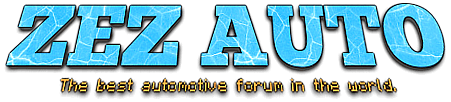


![[-]](https://www.zezauto.com/images/netpen/collapse.png)
![[Image: IMG-5605.jpg]](https://i.ibb.co/Ctv03VS/IMG-5605.jpg)