Posts: 84
Threads: 31
Thanks Received: 71 in 26 posts
Thanks Given: 124
Joined: Dec 2017
Reputation:
8
ZEZ: 100.95 ZEZ
[Buy]
Hey Doing an engine swap, cat is shut, got a used Isx15 cm2250 from a wreaker cpl3606, where could a guy get an ECM image or template so the jakes, fan overide, cruise and ideal speed work, I know it’s a shot in the dark but it probably is doable
![[-]](https://www.zezauto.com/images/netpen/collapse.png) •
•
Posts: 41
Threads: 2
Thanks Received: 70 in 27 posts
Thanks Given: 97
Joined: Nov 2017
Reputation:
15
ZEZ: 204.76 ZEZ
[Buy]
(01-10-2018, 03:29 AM)cumapart Wrote: Hey Doing an engine swap, cat is shut, got a used Isx15 cm2250 from a wreaker cpl3606, where could a guy get an ECM image or template so the jakes, fan overide, cruise and ideal speed work, I know it’s a shot in the dark but it probably is doable
Since everyone has theirs setup differently I would recommend you start fresh. Go into features & parameters in INSITE and configure each setting to your liking after a flash.
Another option would be to open the XML version of the template and change the info to match the new engine, then use INSITE to apply the new template. Problem with this though is that not all engines have the same parameters names. You could very well experience some conflicts. I’d recommend starting fresh. iNCAL defaults have some of those features you mentioned disabled by default, just enabling them and configuring them would fix your problems.
![[-]](https://www.zezauto.com/images/netpen/collapse.png) The following 1 user says Thank You to Lucifer for this post:1 user says Thank You to Lucifer for this post
• jXfusion
The following 1 user says Thank You to Lucifer for this post:1 user says Thank You to Lucifer for this post
• jXfusion
Posts: 84
Threads: 31
Thanks Received: 71 in 26 posts
Thanks Given: 124
Joined: Dec 2017
Reputation:
8
ZEZ: 100.95 ZEZ
[Buy]
It is not as simple as just having everything turned on in features and parameters, a guy should always make an ECM image in work orders with insite and then make a template file and save it and then load it to ECM after loading a new raw incal to ECM, failure to do so could cause you to lose a lot of your switches and parameters functionality like fan over ride, jakes, cruise control, and ideal ajustment among other things, I went through this, but now I have no template to start with since the Cummins is came out of an international and I am putting it in a 2006 w900L kenworth, don’t know if an870 template would even work with a 2250 since in 2006 that is the version of isx that was sold, also not sure if a 2012 template for a w900 and cm2250 would work with my older 2006 model truck,
![[-]](https://www.zezauto.com/images/netpen/collapse.png) •
•
Posts: 41
Threads: 2
Thanks Received: 70 in 27 posts
Thanks Given: 97
Joined: Nov 2017
Reputation:
15
ZEZ: 204.76 ZEZ
[Buy]
(01-10-2018, 03:20 PM)cumapart Wrote: It is not as simple as just having everything turned on in features and parameters, a guy should always make an ECM image in work orders with insite and then make a template file and save it and then load it to ECM after loading a new raw incal to ECM, failure to do so could cause you to lose a lot of your switches and parameters functionality like fan over ride, jakes, cruise control, and ideal ajustment among other things, I went through this, but now I have no template to start with since the Cummins is came out of an international and I am putting it in a 2006 w900L kenworth, don’t know if an870 template would even work with a 2250 since in 2006 that is the version of isx that was sold, also not sure if a 2012 template for a w900 and cm2250 would work with my older 2006 model truck,
I’m not saying I don’t recommend making an ECM image before-hand. I always start fresh because I don’t know what another guy before me has changed with INSITE. Taking an image and applying it when you don’t know what has been changed is a bad idea. I do recommend taking an ECM image prior for manual comparison sake though.
Posts: 46
Threads: 2
Thanks Received: 79 in 23 posts
Thanks Given: 101
Joined: Jan 2018
Reputation:
13
ZEZ: 415.72 ZEZ
[Buy]
when flashing with flat incal if Jake doesn’t work just enable it and set 0.0 timing. If idle switch doesn’t work just enable it and setup staging. multiplexing isn’t configured in INSITE it’s configured elsewhere. on KW and Pete’s it’s configured at cab controller level with Paccar Esa. so flashing a flat incal would not mess with multiplexing however if you had engine brake turned off in F&P then you would get a fault code from the abs controller because it can’t communicate.
Posts: 84
Threads: 31
Thanks Received: 71 in 26 posts
Thanks Given: 124
Joined: Dec 2017
Reputation:
8
ZEZ: 100.95 ZEZ
[Buy]
Do you mean with insite features and parameters to set the timing timing and staging, where is the option to Change those parameters, excuse me I am still kind of new to all this, also I talked with kenworth and was told to change an address to ‘49’ with the Cummins software, don’t know if he was referring to insite or not, could any1 tell me specifically with what software to make these Ajustments and under what parameters, thanks
![[-]](https://www.zezauto.com/images/netpen/collapse.png) •
•
Posts: 112
Threads: 22
Thanks Received: 187 in 52 posts
Thanks Given: 73
Joined: Dec 2017
Reputation:
74
ZEZ: 219.75 ZEZ
[Buy]
01-10-2018, 11:12 PM
(This post was last modified: 01-10-2018, 11:19 PM by burrows_03.)
Insite has multiplexing parameters and switch addressing that can be done it might be that the cab controller software needs to be updated. Then configured make sure all the features you are needing are enabled there to. Either one could cause you the issue
The source address cab controller 49 is in insite multiplexing address
Posts: 8
Threads: 5
Thanks Received: 6 in 2 posts
Thanks Given: 3
Joined: Jun 2018
Reputation:
1
ZEZ: 425.74 ZEZ
[Buy]
In the Feature and parameters list there is a parameter label Multiplexing. From there you can change the source address for a bunch of parameters. Each Manufacture tends to have different source addresses for their body controllers. Pretty much the ECM needs to know where the signal request is coming from for the particular parameter. Example: Engine brakes forom Cab Controller.....I think. I flashed a ISX in a pete and when the params were loading into ECM I accidentally snagged the USB from computer. It was rather awful because I was relatively new to Insite and didnt have a template nor printed out the parameters before the cal download. Spent all day playing with source addresses. 
Hope this helps. I am by no means an expert on any of this stuff. I just learn from my screw ups....(I learn alot) 
![[-]](https://www.zezauto.com/images/netpen/collapse.png) •
•
|
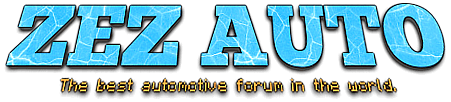


![[-]](https://www.zezauto.com/images/netpen/collapse.png)

