03-09-2019, 07:30 PM
C@lterm 4.31
Follow the instructions that posted
Install Instructions
Step 1. Go to the HWID Tool and post your hwid on a notepad and posted here
Step 2. Wait until I post your sn
Step 2. Go the folder name “Install first”
Step 3. Go the folder name “Medication” and paste your “.sn “ then copy the files over to the dir of C@lterm
“Easy way of finding the dir go to C@lterm icon on your desktop right click on it then go to properties then look for the button that says “Open file location”
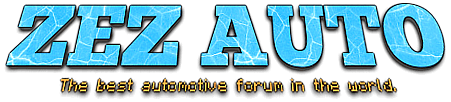


![[-]](https://www.zezauto.com/images/netpen/collapse.png)
